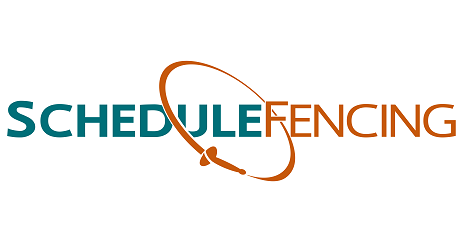Features
Lessons
An online calendar allows students to conveniently manage their lesson schedule from their phone, tablet, or computer. Students book and cancel lessons on their own, avoiding the hassle of having to contact the club for every scheduling change. The calendar also has many options you can set up so that all online scheduling changes are directed based on your club policies.
Scheduling policies are used to set deadlines for new bookings and cancellations. For example, you might require new lessons to be booked by 10:00pm the night before. Or you might require at least 24 hour notice to cancel a lesson. These policies can be set up for the whole club or for individual coaches.
Permissions indicate which students can take lessons with which coaches. For example, a certain coach might only accept lessons from a few specific fencers. Permissions allow you to ensure students are directed to an appropriate coach based upon their training needs. Permissions could also be used to allow a coach to have their own students while operating within an existing club.
Coach availability indicates when the coach is available for lessons. Availability is set up on a day-to-day basis, allowing coaches to define exactly when they will be available to teach lessons. For example, a coach might be available from 3:00pm to 10:00pm on weekdays, and from 9:00am to 1:00pm on weekends.
Lesson Types allow you to create different kinds of lessons. Each lesson type you set up can be customized with a name, description, calendar color, duration, booking permissions, invoice pricing, and more. For example, you might want a discounted lesson type to be available to members, while non-members book a lesson type with a higher fee.
Together, all these options give you the flexibility to create an online lesson calendar that exactly reflects your current business practices.
The calendar can also be used as an internal-only system, so that only coaches and managers have online accounts, and they schedule all lessons on behalf of the students.
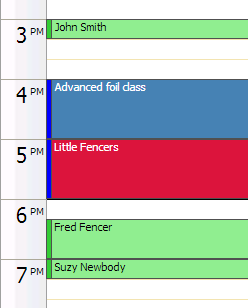
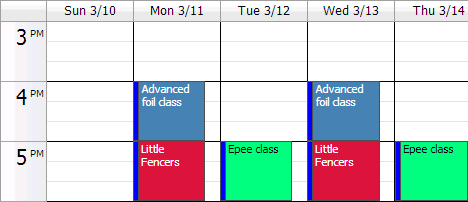
Classes
Classes are added to the calendar and designated with class type, such as Beginning Foil or Advanced Foil. Coaches are assigned to teach individual classes, typically set up once at the beginning of the fencing season. There can be multiple coaches for a given class, and lessons can also be booked while the class is running.
Class attendance can be handled either by students signing up for the class beforehand, or by entering students when the class occurs. Mobile devices can also be used for taking attendance. The attendance list can be printed for future billing or used by the online billing system or QuickBooks.
Class permissions can be set up so that students are directed to the appropriate class type. For example, beginners can be restricted to the beginning classes while advanced fencers are directed to other classes.
Billing
The billing status of individual lessons, classes, packages, memberships, and miscellaneous charges can be tracked and updated. You can collect and record payment in a number of ways.
- Unbilled items can be published in an invoice. Students will receive a notification that a new invoice is posted, and they can log
in and pay online with a credit or debit card.
- Packages can be used to group multiple lessons, classes, and membership into a single payment. You can manually add packages to the
student's account at time of payment, or let students buy packages themselves from the online store. The package system will also keep track of any
reschedules so that the student's payment is not lost.
- "Mark as paid" provides a simple way to update the billing status of an item to "Paid". You can also generate a receipt to record
the transaction with a note and amount paid.
- You can also send billable items to QuickBooks for invoicing. When an invoice is been marked as Paid by QuickBooks, the Paid status will be reflected back in the ScheduleFencing calendar and billing system. Customer records will be automatically created in QuickBooks to match student accounts online. All contact information will be synchronized, eliminating any need to re-enter any information manually.
These billing tools can be used for both "pay before" and "pay after" billing models. You can require upfront payment from students before scheduling, or you can let students schedule without restriction and then process payments later.
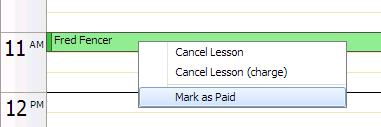
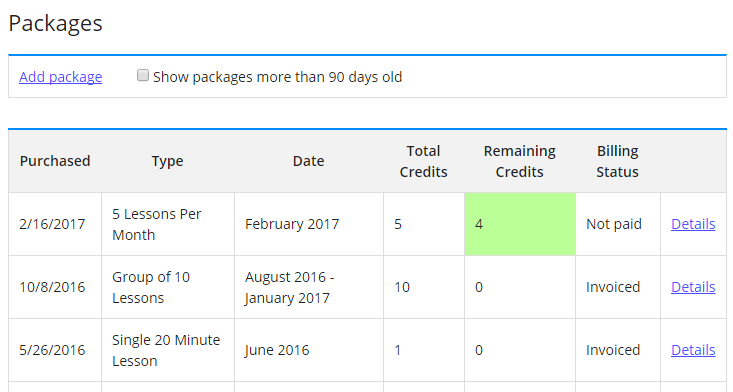
Packages
Packages can be created to track a group of lessons, classes, and membership. Packages can be set up in a number of configurations, including monthly lessons and classes or even weekly lessons and classes in a monthly package.
Packages eliminate the workload for determining which scheduled lessons and classes qualify for a group discount and which should be billed separately. When a package is added to a student's account, the appropriate lessons and classes are automatically credited. This includes items already scheduled as well as any future bookings and cancellations. Lessons and classes that do not qualify to fit in the package will remain unpaid so that you can collect payment separately.
Membership
A membership system lets you track membership on a month-by-month basis for each student. Memberships can be created from one to twelve months. Reports let you see which students have taken lessons or classes without a membership for the month.
Membership can also be sold in the online store. Membership can be included as part of a larger package with lessons or classes, or in a separate membership package. If you choose to sell membership in a separate package, the online store can enforce membership by requiring students to buy a membership package before other purchased packages will be enabled.
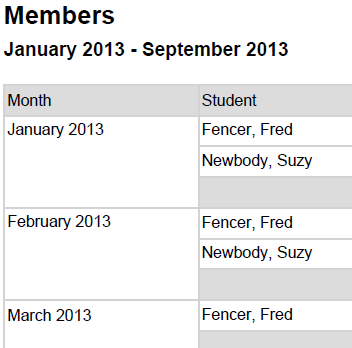
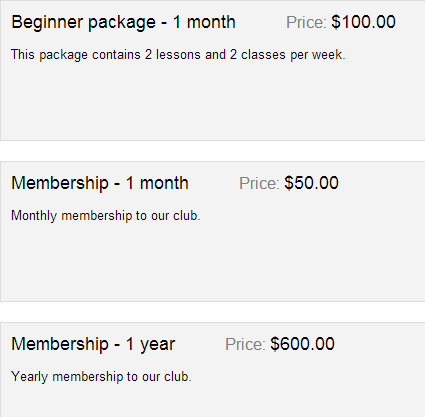
Store
Students can log in and buy packages through an online store. After purchase, the packages will be automatically added to the student's account. This makes it easy and convenient for students to buy lesson credits, class credits, and club membership.
Invoices
An invoicing system allows you to create, edit, and publish invoices online. Invoices can be generated directly from unbilled items on the site, or you can create custom invoices to bill offline items. Invoices are fully customizable with line-item pricing, discounts, taxes, and more. You can also set up automatic pricing so that you can quickly generate new invoices without having to repeatedly enter the same data. You can keep invoices for internal use, print them, or publish them to students' accounts and accept payment online.
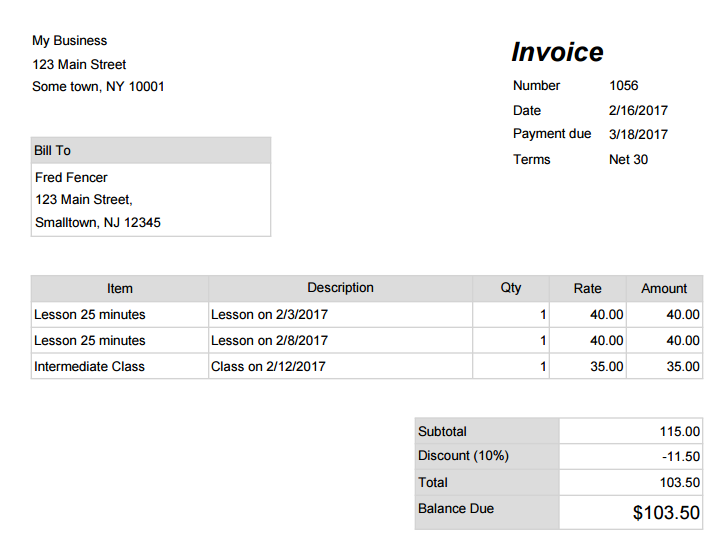
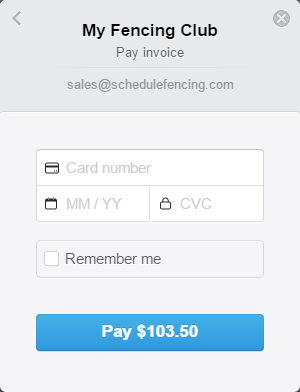
Payments
Students can use a credit or debit card to pay for invoices and purchase packages from the store. A payment processing system is integrated directly into the site, allowing students to pay quickly and easily. Payments are processed securely and deposited directly to your bank account.
Transactions
Each student's account has a complete history of all invoices and payments, allowing you to keep track of the student's balance. Transactions are added automatically from invoices and online payments. You can also manually add your own transactions to record any offline billing.
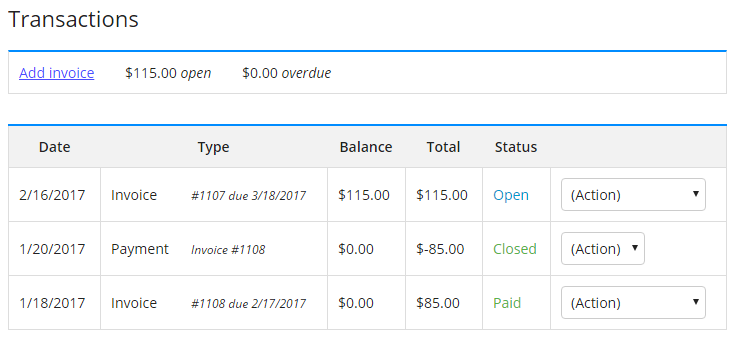
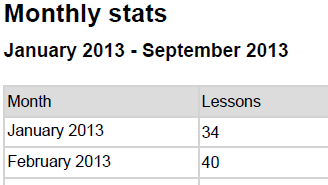
Reporting
An extensive reporting system keeps you up-to-date with your club's scheduling and billing activity. Some of the available reports include:
- Monthly statistics
- Lesson counts by student and by coach
- Class attendance
- Student groups
- Package counts by student and by month
- Membership tracking
- Revenue by item and by student
- Sales tax collected
Notifications
Students and coaches can sign up for notifications in order to keep track of their schedules without having to log in online. Notifications can be used to alert about a new booking or cancellation, or simply to remind about already scheduled events. Notifications can be sent as emails or SMS messages to a mobile phone.
There are multiple notification types available:
- Alerts about new lesson bookings and cancellations
- Reminders about upcoming lessons and classes already scheduled
- Daily summaries - these are especially useful for coaches who can review their complete upcoming schedule for the day
- New lesson availability
- Reminders about low credit balance for lessons and classes - these are useful so students know they need to buy another package from the store
- Alerts about new published invoices awaiting payment
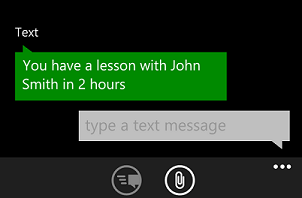
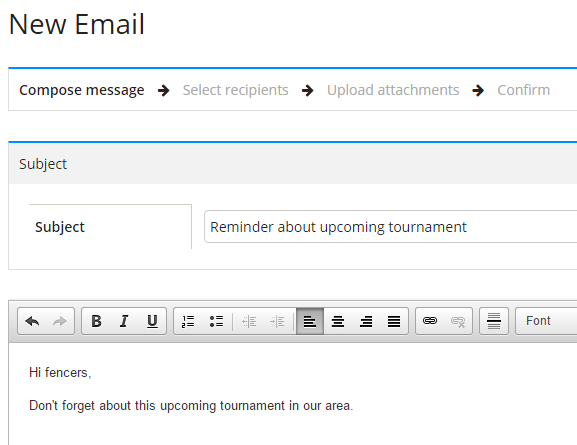
Communication
Announcements can be published to the home page of the site, so that all students, coaches, and managers logging in to the site will see the announcement. Messages can also be sent by email for more direct communication.